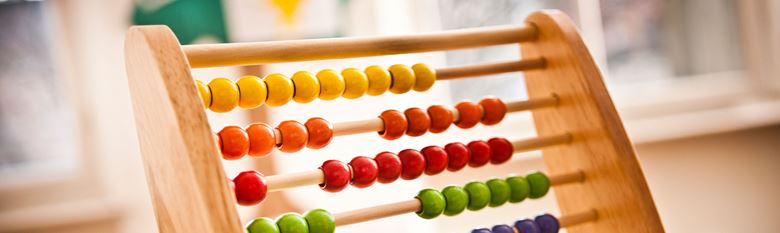
Brother at your side
Allow staff to print and scan on the move, collaborate
online and access documents through the cloud with Brother’s expertly-developed
solutions designed for the education sector.

Built for continuous learning in the education sector Brother
printers, scanning solutions and online collaboration technology, allow staff
and students to enrich their learning experience.

Ensure you protect confidential documents, by taking control over usage with our print management software.

Choose a tailored Managed Print Service for your business for secure, efficient hassle-free printing of confidential documents.

Allow staff the flexibility of print management on the go with our mobile and cloud services.
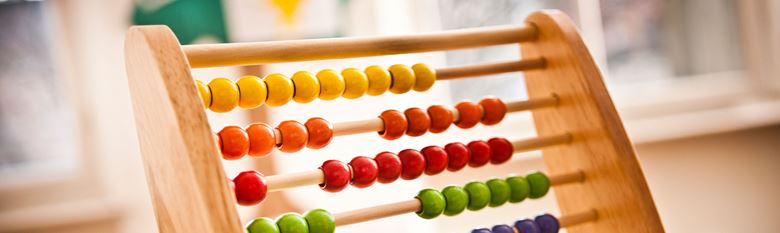
Allow staff to print and scan on the move, collaborate
online and access documents through the cloud with Brother’s expertly-developed
solutions designed for the education sector.
Brother’s own iPrint&Scan is a free app that makes
printing from, and scanning to, your devices easy from both Apple and Android
devices. It will automatically find compatible Brother devices on your wireless
network, so you can send jobs to print and upload scans to the cloud easily
from your mobile.
Yes, with the PrintSmart SecurePro Mail2Print function.
Using Brother’s security technology, documents can be emailed to the printer as
attachments, and a secure PIN emailed back. The printer will start the job when
that PIN is entered.
Once a job is printed, it’s not always possible to know who
sent it. With Brother’s ID Print a stamp of the key details – such as username,
date, time or even a customised message – appears at the top or bottom of the
page.